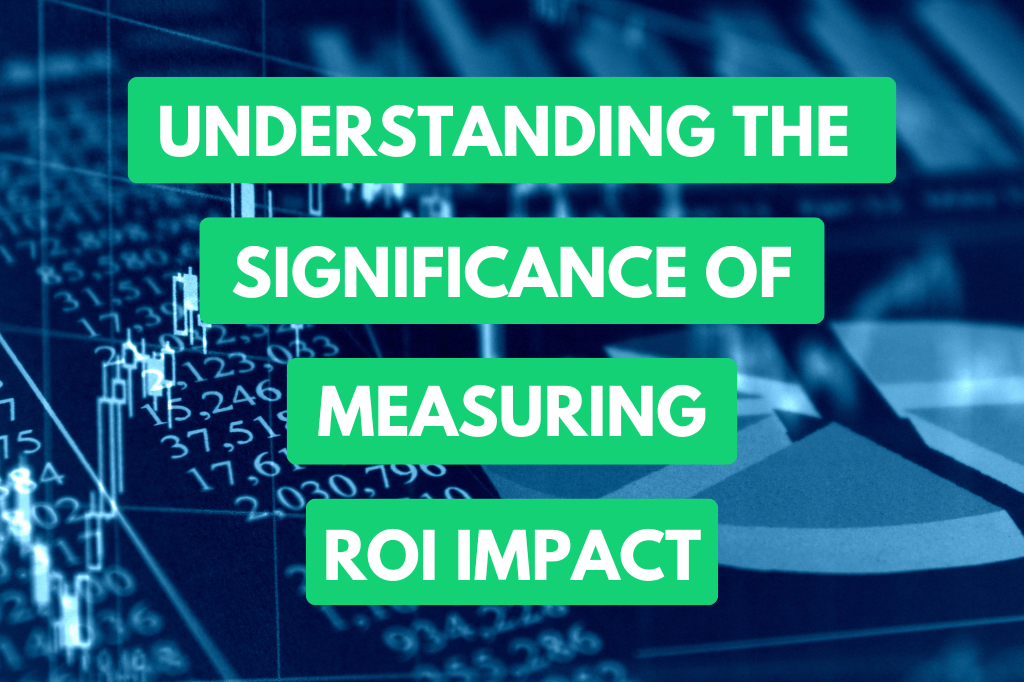Importance of Job Invoice Software for Businesses
Hang on to your hats, folks! In the business game, job invoice software is like having a handy sidekick to keep things running smoothly. It’s not just about numbers—it’s about saving time, cutting errors, and letting you focus on what really matters: growing your biz and steady cash flow. Let’s jump into why this tech is worth the hype.
Making Invoices a Breeze
First thing first, let’s tackle the invoice sitch. Before these digital wonders came along, invoices were like a bad date—awkward and dragged out. You’d spend ages juggling paperwork, and manual entry? Ugh, it’s like playing a never-ending game of “spot the typo.” But now, with this software, you can whip up and send out invoices faster than you can say “ka-ching!”
This upgrade means saying goodbye to typing out numbers and putting ’em in columns yourself. Computers do the math, so you don’t have to worry about mixing up or missing numbers anymore. And if you’ve got things like accounting programs or CRMs on board, the software can chat with them, keeping your numbers in check everywhere they count.
Zoning into Precision and Speed
Let’s be real—it’s tough keeping track of all those invoices unless you’ve got some serious skills or software. This tech doesn’t just slap together totals or run taxes automatically; it makes everything smoother than a barista pouring a latte. Less mistakes equal fewer awkward chats with clients about missing cash or overcharges.
Plus, you’ve gotta keep tabs on who owes what and when, right? The software’s tracking features mean you’re on top of late payments like a hawk. It can shoot out friendly reminders when someone’s behind—no more tossing and turning at night wondering if you’ll get paid!
Also, for that professional vibe, throw in custom logos, styles, or messages on your invoices. It’s the digital way of saying, “Hey, we’re fancy, but reliable, too.” Even if your biz is small and budget’s tight, check out some no-cost invoicing options that pack a punch without gouging your wallet.
All in all, job invoice software isn’t just about a faster invoicing process; it gels well with how you run things, takes a load off your shoulders, and boosts accuracy like a pro. It lets your biz do its thing without fretting over numbers, and that’s a win-win in anyone’s books!
Key Features to Check Out in Job Invoice Software
Running a business means juggling a lot, and improving your billing game doesn’t have to be another wrench in the works. Picking the right job invoice software can make all the difference to how smoothly things run. Here are some cool features that can up your invoicing game.
Automated Invoicing
You know how that one task just never gets done because it’s a bit of a time-suck? Enter automated invoicing, the busy boss’s best friend. This feature takes the grunt work off your plate, sending out invoices like clockwork when certain conditions—like finishing a job or hitting a milestone—are met.
Benefits:
- Less elbow grease in data entry
- Fewer “oops” moments thanks to automation
- Bills go out on time, so you get paid faster
| Feature | Description |
|---|---|
| Automated Reminders | Gives clients a nudge when they’ve forgotten the bill |
| Recurring Invoices | Keeps the cash flow steady with regular billing |
| Payment Integration | Let’s clients settle up right from the invoice |
To get the hang of automating invoices, peek at our helpful guide on invoicing software for business.
Customization Options
Cookie-cutter invoices are out. What’s in? Making your invoices truly yours, from top to bottom. Customization means your businesses can keep things on-brand while meeting the quirks of your industry’s standards.
Benefits:
- Look sharp and professional
- Adapt to what fits your business like a glove
- Mix and match designs to your heart’s content
| Customizable Elements | Examples |
|---|---|
| Branding | Add your logo, spice up with colours and fonts |
| Layout | Decide where stuff goes, like line items and terms |
| Fields | Tweak fields for the info that matters to you |
Want more tips on putting your stamp on invoices? Dive into our read on business invoice software.
Real-Time Tracking and Reporting
Who doesn’t love being in the know? Real-time tracking and reporting keep you looped in on the status of your invoices, so you can make smart moves and keep your financial head above water.
Benefits:
- Shows you the big picture on invoice statuses
- Keeps tabs on payments and money still owed
- Spits out detailed reports for number-crunchers
| Tracking Aspect | Description |
|---|---|
| Payment Status | Sees if invoices are paid, pending or late |
| Cash Flow | Keeps an eye on money coming and going |
| Performance Metrics | Checks how quick and efficient your invoicing is |
Getting the right features in your job invoice software can take your business’s billing from a chore to a breeze, freeing you up to focus on what you love. Think about what fits your needs and keeps you from tearing your hair out over invoicing. For budget-friendly options, don’t miss our guide on free invoicing software for small business.
Types of Job Invoice Software
Choosing the right job invoice software for a business is all about picking what suits your style. Let’s break down the different types, each with its own character and goodies that can match up with what different businesses are after.
Cloud-Based Solutions
Imagine a magical place on the internet where you’re never away from work, not even on a sunny beach. Welcome to cloud-based job invoice software, running on far-off servers and letting you jump in anytime, anywhere.
- Hop In Anywhere: All you need is the internet and you’re good to go, even if you’re halfway around the world.
- Set and Forget: Updates roll in like clockwork—no need to lift a finger.
- Growth Buddy: Your business growing? Just adjust what you need, simple as that.
- Team Player: Everyone on your team can huddle over an invoice no matter where they’re hanging out.
Want more on why the cloud is fabulous? Dive into our article on web-based invoicing software for small business.
Quick Peek at Cloud Features
| Feature | What It Does |
|---|---|
| Hop In Anywhere | Use from anywhere online |
| Set and Forget | Hands-off automatic updates |
| Growth Buddy | Adapts to your business’s size |
| Team Player | Real-time access for everyone |
On-Premises Software
This old-school style has you install the invoice software right onto your own gang of computers. Many favour this approach if they’re all about having top-notch control over everything.
- Your Data, Your Call: Keep a watchful eye over your invoices, stored snugly on your machines.
- Keep It Close: Since nothing goes on the web, feel a bit more shielded.
- Make It Yours: Tweak it just the way you fancy to suit your needs.
- Goodbye, Wi-Fi Worries: Once it’s set, internet issues can’t rain on your parade.
Explore our musings on the pluses and pitfalls with business invoice software.
Quick Peek at On-Premises Features
| Feature | What It Does |
|---|---|
| Your Data, Your Call | All data stays with you |
| Keep It Close | Security with local storage |
| Make It Yours | Flex it the way you want |
| Goodbye, Wi-Fi Worries | No need for web access |
Industry-Specific Applications
These are the specialists, crafted to cater to particular industries. They come equipped with features that flatter industry-specific needs, getting the job done just right.
- Niche Know-How: Packed with tools that tackle unique industry challenges.
- Rule Savvy: Makes sure you’re dancing right within regulations.
- Works Like a Charm: Smooths out the invoicing quirks specific to your field.
- Plug and Play: Often buddies up easily with tools you already use.
Check out recruitment invoicing software to see how it transforms tricky recruitment billing into a breeze.
Quick Peek at Industry-Specific Features
| Feature | What It Does |
|---|---|
| Niche Know-How | Tailored for specific sectors |
| Rule Savvy | Keeps you compliant |
| Works Like a Charm | Efficient for industry needs |
| Plug and Play | Integrates seamlessly |
Getting to grips with these job invoice software types helps pin down what’s best for your business. Need more wisdom on picking the right one? Check out our rundown on invoice management software for small business.
Selecting the Right Job Invoice Software for Your Business
Picking the best job invoice software is like choosing the right tool for a job—it can make everything run smoother. You’ve got some key things to mull over to make sure the software you go for does what you need it to.
Assessing Your Business Needs
Grasping what your business really needs is step one in finding the right invoicing software. Think about things like how big your business is, how many invoices you’re sending out, and what snazzy features you’d like. Are you a bricks-and-mortar operation or are your folks Zooming in from around the globe? This will help you figure out if a cloud-based or on-site option is your best bet.
| What You Need | Think About |
|---|---|
| Business Size | Small, Medium, Large |
| Invoice Volume | Low, Medium, High |
| Work Setup | Office-based, Remote-based |
| Features Wanted | Auto-Invoicing, Custom Templates, Instant Tracking |
Want more insider info? Check out our piece on invoicing software for business for tips on making software fit like your favorite pair of jeans.
Cost Considerations
Crunching the numbers is just as important—a good deal is a sweet spot between price and what you get. Different job invoice software options have their own way of charging you, with either one-time fees, monthly subscriptions, or usage-based plans. Look beyond just the price tag and think about other costs like updates, maintaining it, and customer help.
| Type of Software | First Cost | Ongoing Costs | Yearly Total |
|---|---|---|---|
| Cloud-Based | Low | Medium | Medium |
| On-Site | High | Low | High |
| Niche Software | Medium | Medium | Medium |
For the little guys, checking out free invoicing software for small business could be a smart move to keep a lid on costs.
Implementation and Training Support
How you get set up and trained can make or break using new software. Look into what the software folks offer for getting started, like tutorials, help lines, and how-to guides. Good training means your team isn’t left scratching their heads.
| Vendor Help | What’s on Offer |
|---|---|
| Getting Started | Training days, Tutorials, Handbooks |
| On Hand Help | 24/7 Assist, Email, Call Support |
| Set Up Speed | Fast, Average, Slow |
Support levels can be worlds apart, especially between invoice management software for small business and big-scale company solutions.
Take the time to size up what you need, weigh up the costs, and demand solid support to nab the invoice software that fits your biz like a glove. Needing more details about invoicing software for businesses of all sizes? Head over to business invoice software to see the full scoop.