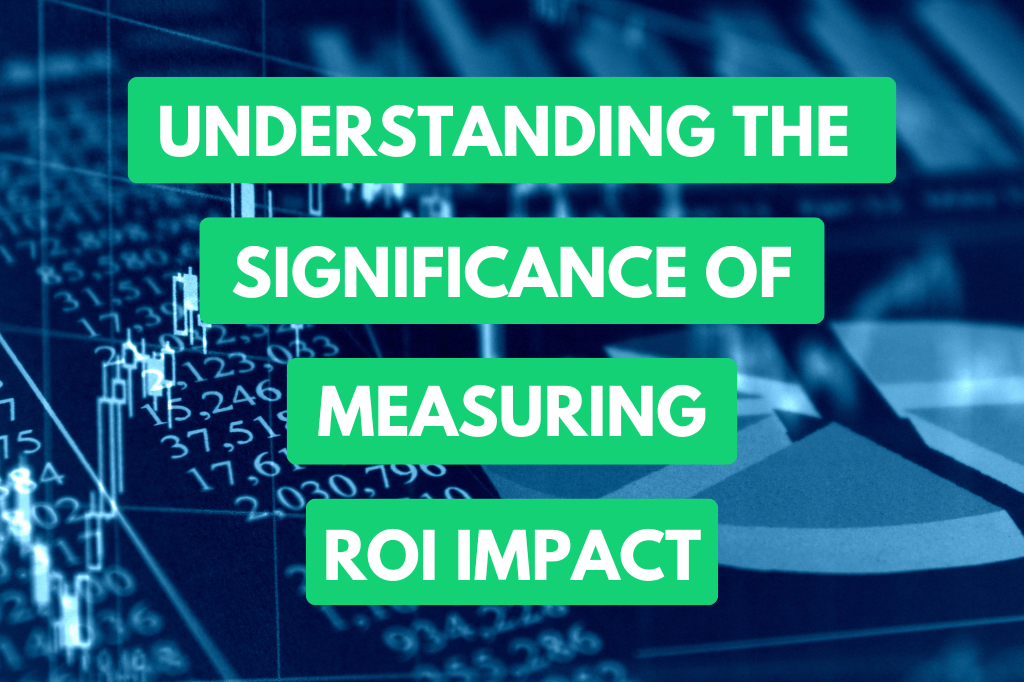Best Free Invoicing Software Options
Managing invoices without losing your marbles is key for any freelancer. Here’s a peek at some cracking free invoicing software options that’ll keep your finances neat and tidy.
Wave Invoicing
Wave Invoicing is like that trusty pair of old slippers: comfy and reliable. A crowd fave, it offers a straightforward setup with all the bells and whistles you’d need to keep your wallet smiling. You can whip up and send as many invoices as you fancy without spending a dime.
Top Bits:
- Unlimited invoices
- Spruce up your invoices with custom templates
- Set up recurring bills automatically
- Let clients pay online, easy-peasy
- Syncs with your accounting needs
For those looking to dabble deeper into accounting, Wave’s got fancier plans starting at £16 monthly.
PayPal Invoicing
When you think quick jobs or one-offs, think PayPal Invoicing. It’s packed in all business accounts, letting you send limitless invoices and connect with endless clients.
Top Bits:
- Infinite invoicing
- Personalise with custom templates
- Payments slide straight into PayPal
- Handy tools to track and report
- Invoice from a mobile app, where’er you go
Invoice Ninja
Invoice Ninja won’t charge you a penny under its “forever free” plan. It’s like that magical Mary Poppins bag for freelancers, allowing unlimited invoices and quotes for up to 50 clients, plus cool extras like project handling, clocking work hours, vendor setup, and expense sorting.
Top Bits:
- Endless invoicing and quoting
- Manage projects like a boss
- Keep track of your time
- Organise vendors and expenses
- Crunch numbers with detailed reports
Invoice Ninja’s freebie plan lifts your invoicing game sky high, a trusty mate for freelancers.
Zoho Invoice
Zoho Invoice is like a toolbox of invoicing delights. Fully packed without costing a cent, it dishes out neat invoices, recurring bills, payment shortcuts, and a solid reporting toolkit.
Top Bits:
- Design your own invoice templates
- Set it and forget it with automated billing
- Payment options galore
- Deal with multi-currency like a jetsetter
- Dive into detailed reports
Zoho Invoice’s free deal is a hit among thrifty freelancers needing only basic invoicing tricks. For those eyeing fancier features, paid plans are on tap.
Here’s a quick look-see at how these free tools stack up:
| Software | Unlimited Invoicing | Custom Templates | Auto Billing | Online Payments | Time Tracking | Project Management | Expense Management | Analytics |
|---|---|---|---|---|---|---|---|---|
| Wave Invoicing | Yes | Yes | Yes | Yes | No | No | No | Yes |
| PayPal Invoicing | Yes | Yes | No | Yes | No | No | No | Yes |
| Invoice Ninja | Yes | Yes | Yes | Yes | Yes | Yes | Yes | Yes |
| Zoho Invoice | Yes | Yes | Yes | Yes | No | No | No | Yes |
Freelancers can browse our free invoicing software page for more nitty-gritty details on each tool. For a full rundown on the best invoicing software, we’ve got heaps more info waiting on our site.
Picking the right invoicing software can tidy up your finances, letting you laser-focus on building your freelance empire.
Detailed Features and Pricing
Wave Invoicing – Free Plan Features
Wave has built quite the reputation as a top choice for smooth invoicing without emptying your wallet. Need a handy way to bill your clients and keep track of your finances? Wave has got the goods.
Main Highlights:
- No Limits on Invoices & Clients: Bill as many folks as you want. Wave doesn’t believe in putting a cap on your potential.
- Regular Billing Magic: Set it up, forget about it, and let Wave do the repetitive work for you.
- Payment Nudges: Automatic reminders to ensure no one “forgets” to pay you.
- Bookkeeping Basics: Tidy up your books with built-in accounting help.
Penny-wise Details:
- Transaction Jargon: Processing payments kicks off at a 1% fee.
PayPal Invoicing – Free Plan Features
PayPal Invoicing is your go-to if you’re juggling smaller gigs here and there. It’s like comfort food—familiar and easy to handle.
Main Highlights:
- Unlimited Invoices & Clients: No stopping you from billing anybody, anytime.
- Built-in Payments: Direct payments through PayPal, but bear in mind the attached fees.
Penny-wise Details:
- Transaction Jargon: Invoicing won’t cost a dime, but PayPal takes its cut on payments.
Invoice Ninja – “Forever Free” Plan Features
Invoice Ninja is a hearty option for freelancers not looking to spend a cent. Perfect if you’re handling a moderate crowd.
Main Highlights:
- Unlimited Invoices & Quotes: Shoot quotes and invoices all day long.
- Client Jungle Gym: Mingle with up to 50 clients effortlessly.
- Project Prowess: Keep tabs on project steps and track your hours.
- Expense Chronicle: Log and sort out your expenses neatly.
- Number Crunching: Peek into detailed analytics to keep tabs on your money game.
Penny-wise Details:
- Client Cap: Stick to up to 50 folks for free.
Zoho Invoice – Free Plan Features
Zoho Invoice offers a buffet of personalisation if you want your invoicing game to reflect your style.
Main Highlights:
- Customised Bills: Tailor-made invoices that suit your vibe.
- Regular Billing Magic: Set it and let it run automatically.
- Diverse Payment Labels: Let clients pay in different ways online.
- Report Galore: Crank out money reports for quick insights.
Penny-wise Details:
- Free Wheeling: Get the core tools without opening your wallet.
| Feature | Wave Invoicing | PayPal Invoicing | Invoice Ninja | Zoho Invoice |
|---|---|---|---|---|
| Endless Invoices | Yes | Yes | Yes | Yes |
| Endless Clients | Yes | Yes | Up to 50 | Yes |
| Repeat Billing | Yes | No | Yes | Yes |
| Payment Alerts | Yes | No | No | No |
| Project Oversight | No | No | Yes | No |
| Expense Logging | No | No | Yes | No |
| Stylish Invoices | No | No | No | Yes |
Sneak a peek at our free invoicing software section for more wallet-friendly options or check out the best invoicing software for a wider comparison.
Comparison of Additional Pricing Tiers
If you’re looking for a little extra from your invoicing software, some platforms offer paid versions with snazzier features. Let’s check out the pricing tiers of Wave Invoicing, Harvest, FreshBooks, and QuickBooks Solopreneur.
Wave Invoicing Paid Tiers
Wave’s famous for its free plan that lets you invoice and scan receipts like a boss. But if you cough up $16 a month, you get payroll thrills, top-notch support, and snazzy reports.
| Plan | Price (per month) | Key Features |
|---|---|---|
| Free | $0 | Invoicing, accounting, receipt scanning |
| Payroll & Support | $16 | Payroll for employees, priority support, detailed reports |
Harvest Pricing Options
Harvest is as budget-friendly as it gets, particularly loved by freelancers. For $12 per user each month, you get never-ending invoices for as many projects as you can handle. Not to mention, it packs some serious time tracking and reporting muscle.
| Plan | Price (per month) | Key Features |
|---|---|---|
| Pro | $12 per user | Unlimited invoices, unlimited projects, time tracking, strong reporting |
FreshBooks Subscription Plans
FreshBooks targets the hustle-bustle of small biz owners and freelancers, starting at $25 monthly. This plan deals with up to 50 clients, and if you need to cater to more, there’s a $50 option that never says no to clients. With customisable gadgets, along with inventory and tax trackers, it’s pretty diverse.
| Plan | Price (per month) | Key Features |
|---|---|---|
| Lite | $25 | Up to 50 clients, personalised invoices, expense monitoring |
| Plus | $50 | Unlimited clients, inventory management, auto tax handling |
QuickBooks Solopreneur Free Trial
QuickBooks aims at freelancers dividing their buck-biz from personal. While detailed subscription bits are shy, they offer a 30-day free glimpse of the game.
For juicier details and head-to-head matchups, dive into our pieces on best invoicing software and invoice software price.
Pros and Cons of Free Invoicing Software
If you’re a freelancer or running a small business, free invoicing software might just be your new best friend. Let’s break this down with a good old-fashioned list of what’s great and what’s, well, not so great about using these tools. Plus, we’ll throw in some nuggets of wisdom on when to jump ship to the paid versions and how to pick the invoicing tool that’s going to make your work life a lot saner.
Benefits of Free Invoicing Software
Why consider free invoicing software, you ask? Because it won’t cost you a dime!
Here’s why you might love it:
Free of Charge: It doesn’t get any better than free, especially when you’re counting pennies and need to manage invoices without shelling out cash.
Easy to Use: Most free platforms have got you covered with interfaces so simple, even your technophobe uncle could use them without crying.
Sleek Templates: You get to style your invoices with swanky templates, making you look like a pro without breaking a sweat.
Unlimited Creativity: Tools like Thriday let you send all the quotes and invoices you can dream up — no limits!
| Benefit | Why It’s Great |
|---|---|
| Free of Charge | Keep your money in your pocket for other necessities. |
| Easy to Use | Simple interfaces mean less time learning, more time for you. |
| Sleek Templates | Add polish to your invoices with ease. |
| Unlimited Creativity | Send as many invoices as you need — stress free. |
Limitations of Free Invoicing Software
But wait, there’s a catch to all that free goodness.
Here’s what might drive you up the wall:
Limited Flexibility: Free tools can be like those one-size-fits-all hats that actually fit no one. Limited customization might cramp your style.
Invoice Headaches: Free versions often cap your invoice-count, and your growing business doesn’t have time for that.
Bare-bones Integration: They’ll do the basics, but playing nice with your other tools—well, that’s a different story.
Help Is Scarce: Need help fast? Customer support might lag, leaving you to sort things out solo.
| Limitation | Why It’s Annoying |
|---|---|
| Limited Flexibility | Customisation options might not meet your needs. |
| Invoice Headaches | Caps can hold back your business operations. |
| Bare-bones Integration | Limited connections with other systems. |
| Help Is Scarce | Potential delays in getting assistance. |
Transition to Paid Invoicing Software
As you hit those business growth spurts, moving beyond free tools might be the logical next step.
Here’s why you might make the switch:
More Features: Paid options offer nifty extras like recurring billing, using multiple currencies, and detailed reports—you name it.
Cool Customisation: Get fancy with templates, slap on your branding, and use automated maths magic.
Smooth Integration: Partnering up nicely with other tools plus reliable support makes life easier.
Growth Upside: When your business takes off, paid tools can keep up without holding you back.
For a deep dive into the world of paid invoice software, check out our invoice management software guide.
Choosing the Right Invoicing Solution
Finding the right tool for invoicing is a bit like dating—lots to consider before settling down.
Here’s what to think about:
Budget: It’s all about balance—what are you willing to spend versus what you’ll get back in productivity and ease?
Must-Have Features: Do you need intricate customisation, seamless integration, or top-notch analysis?
Help on Hand: How much support will you need from the company behind the software?
All-Important Security: Keep your biz data out of harm’s way with the right protective measures.
Settle on the best fit by comparing options with our reviews on best invoicing software, best accounting software for invoicing, and best invoicing software for self-employed.
| Factor | Consideration |
|---|---|
| Budget | Juggling cost and reward. |
| Must-Have Features | Identify what you absolutely can’t do without. |
| Help on Hand | Decide how much assistance you’ll need. |
| All-Important Security | Stay safe and secure. |
Don’t forget to check out the links for our top choices in invoicing software.