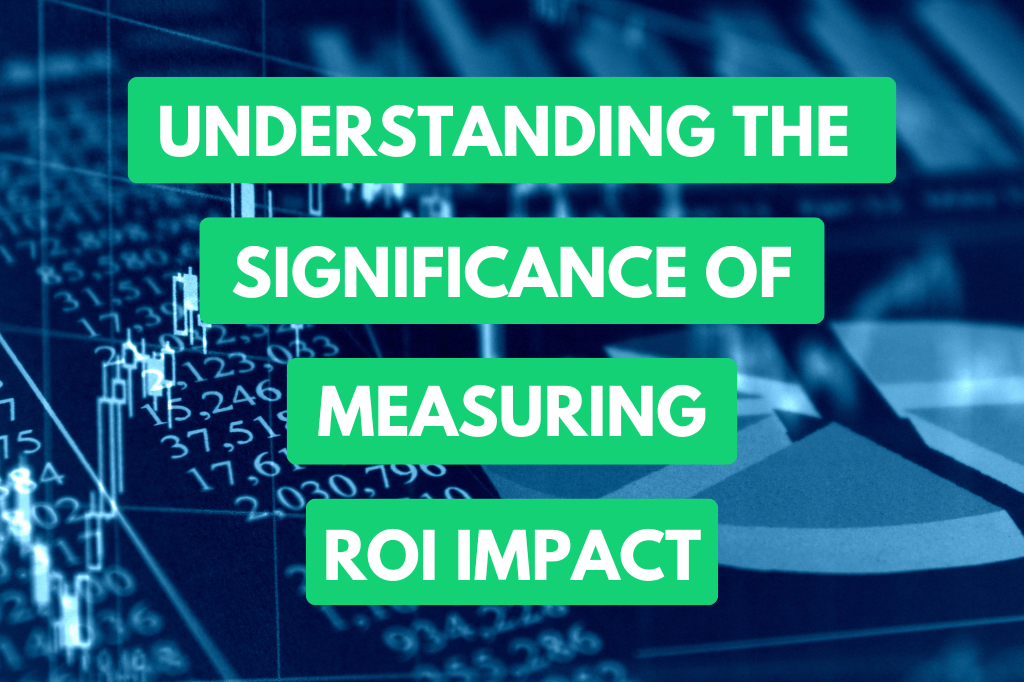Accounting Software Pricing
Picking the right accounting software can get as wild as trying to pick your favourite pizza topping. Prices are all over the map, and it really depends on what bells and whistles tickle your fancy. So, let’s break it down.
Entry Level Software Costs
Entry-level accounting software is like a friendly neighbourhood accountant for individuals and small businesses. It’s got the basics covered: simple invoices, expense tracking, and the ol’ P&L report.
| Software Type | Cost ($ per user/month) | Annual Cost ($) |
|---|---|---|
| Basic Personal Finance Tools | 10 – 50 | 100 – 500 |
| Starter Accounting Software | 10 – 50 | 100 – 500 |
Most of these programs will set you back somewhere between $10 and $50 each month per user. If you’re smart and book it for the year, you might shave a few bucks off that total. Some are as cheap as a fiver per user each month. If your wallet’s tight, check out free invoicing software – your wallet will thank you!
Intermediate Software Costs
Consider this the next step up the business ladder. Intermediate software is made for folks whose businesses are outgrowing the starter pack. It cranks things up with fancy reporting, slick invoicing tools, and customer support so good you’d think you’re chatting with royalty.
| Software Type | Cost ($ per user/month) | Annual Cost ($) |
|---|---|---|
| Intermediate Accounting Software | 50 – 100 | 600 – 1200 |
Expect to fork out $50 to $100 each month per user for this level. But hey, you’re getting a system that plays nicely with your other gadgets and gizmos, all geared to handle a growing business.
Advanced Software Costs
Now, if you’re running a midsize or big organization that’s practically holding the world on its shoulders, advanced software is your pal. It’s got the lot – think ultimate financial management, top-tier revenue tricks, and the ability to juggle operations across continents.
| Software Type | Cost ($ per user/month) | Monthly Cost ($/month) |
|---|---|---|
| Advanced Accounting Software | 150+ | 1500+ |
You’re looking at $150 per user per month minimum, but it could climb to $1500 or more, depending on those extra features you fancy. These systems are powerhouses with such extras as currency wizardry, hardcore financial dives, and security that a Fort Knox guard would envy.
Getting to grips with these price brackets will steer you right, helping pick software that shakes hands happily with your business needs. For more insights, explore invoice management software that fits businesses of all shapes and sizes.
Key Features to Consider
Deciding on the best accounting software for invoicing is like making the perfect cup of tea—you have to get the blend just right. The features you choose need to handle both today’s needs and tomorrow’s surprises.
Invoicing Tools
The invoicing tools in your accounting software are like the milk and sugar to your tea—essential! These little wonders keep the paperwork from clogging up your day and make sure you get paid, giving you one less thing to worry about. Here are the must-haves:
- Customisable Templates: Let your invoices scream your brand’s genius.
- Automated Invoicing: Set it and forget it! Perfect for those regular invoices.
- Payment Reminders: Nudge those forgetful clients with automatic reminders.
- Multi-currency Support: If your business stretches across borders, multiple currencies are your new best friends.
- Integration with Payment Gateways: Connect to the payment platforms, and get your money quicker than you can say ‘direct deposit.’
These features not only simplify invoicing but also bring a touch of professionalism. Want to explore more invoicing tricks? Peek at our invoice and quote software.
Reporting Capabilities
Think of strong reporting capabilities as your financial GPS—they show you where you’ve been and where you’re heading. Your accounting software should be able to whip up:
- Financial Statements: Produce detailed income statements, balance sheets, and cash flow summaries.
- Custom Reports: Tailor reports to fit any quirky business need.
- Real-time Data: Tap into current data for spot-on reporting.
- Graphical Representations: Translate numbers into charts and graphs that even your mum could understand.
Having these tools is like having a clear dashboard that helps you steer clear of financial pitfalls. Want to upgrade your reporting game? Check out our invoice processing software.
Scalability & Integration
As your business shifts from a casual stroll to a full-blown sprint, your accounting software should keep up the pace. Look for:
- User Access Levels: Let the right people in with custom roles.
- Integration with other Software: Blend smoothly with CRM systems, e-commerce platforms, and payroll tools.
- Mobile Access: With cloud-based software, your accounts travel with you—wherever you are!
- API Support: Play nice with a bevy of third-party apps.
Picking software that grows with you means you’re ready for anything. Curious about going big? Check out scalable business invoice software.
| Feature | Importance |
|---|---|
| Customisable Templates | High |
| Automated Invoicing | High |
| Payment Reminders | Medium |
| Multi-currency Support | High |
| Integration with Payment Gateways | High |
| Financial Statements | High |
| Custom Reports | Medium |
| Real-time Data | High |
| Graphical Representations | Medium |
| User Access Levels | High |
| Integration with other Software | High |
| Mobile Access | High |
| API Support | High |
These are the features you need as a blueprint for picking out the crème de la crème of accounting software for invoicing. For extra pointers, swing by our guide on invoice processing software.
Popular Accounting Software Options
If you’re in the hunt for the top-notch tools to handle invoices, some software truly outshines the rest. Let’s get the lowdown on four hot picks: Xero, Zoho Books, TimeTrex, and KashFlow.
Xero
Xero’s a high-flying cloud tool, perfect for those thriving on the ‘net. It’s a dream for savvy small biz bosses, allowing peeks at finance figures from anywhere with Wi-Fi. Here’s what Xero brings to the table:
- Snapshots of your dough flow
- Teamwork magic for you and your number-crunchers
- Making those bills look slick
- Money stuff sorted
- Reports easy enough for your grandma
Prices for Xero bounce around, so pop over to the invoice software price corner for the latest buck figures.
Zoho Books
Designed with the little and middle-sized champs in mind, Zoho Books brings snazzy automation to cut down the grind and sweat.
| Feature | Description |
|---|---|
| Let tech do the boring bits | Say bye to doing the same thing again and again |
| Bill-making 101 | Fancy them up and get cash via clicks |
| Stock savvy | Know what’s in the warehouse instantly |
| Nerdy number bits | Make sense of data with easy reports |
Link it up with other Zoho goodies, and you’ve got yourself a Swiss army knife of invoice management software.
TimeTrex
Known for its wizardry in keeping teams in check, TimeTrex wins points for its payroll smarts. Perfect for outfits needing swish, hassle-free paycheck admin.
| Feature | Description |
|---|---|
| Paydays on point | Get wage slips right when they’re due |
| Cash in any cash | Deals with dollar, yen, rupee, and all |
| Play well with others | Buddies up with QuickBooks, Sage, and more |
It’s a fave for firms needing top-drawer payroll with invoice processing software.
KashFlow
KashFlow’s the UK’s darling for cloud accounting—tailor-made for British payroll and hoops. Cheers to its nod from the tax man and handle on digital taxes.
- Taxman-approved
- Paydays handled
- Make those bills look good
- Easy bank chat
- Money tales
For UK businesses, KashFlow eases tax hurdles, cementing its spot as a big player in business invoice software.
Figuring out which invoicing software fits just right depends on what your biz needs and its size. Each brings its own flair, making money chores less of a chore. Hungry for more invoicing tidbits? Take a peek at our guides on best invoicing software and free invoicing software.
Case Studies: Best Invoicing Software
Picking out invoicing software is a big deal for handling cash flow, especially for small businesses and those working solo. This get-up takes a look at some famous choices for invoicing: Square Invoices, FreshBooks, Zoho Invoice, and QuickBooks Online.
Square Invoices
Square Invoices is known for being flexible and easy on the wallet, making it a popular choice for small businesses. It offers both a free plan and an affordable premium one that handles online and face-to-face invoicing.
| Plan Type | Cost | Online Transaction Fee | In-person Transaction Fee | Bank Transfer Fee |
|---|---|---|---|---|
| Free or Cheap | Zilch or a tiny fee | 2.9% + $0.30 | 2.6% + $0.10 | 1% |
Square does the processing at a rate of 2.9% plus 30 cents per online buy, 2.6% plus 10 cents for payments done in person, and 1% for online bank handovers Forbes.
FreshBooks
Praised for being as easy as pie and growing with your business, FreshBooks has plans ranging from $19 to $60 per month. Each plan lets you toss unlimited and made-to-measure invoices.
| Plan Type | Cost | Top Goodies |
|---|---|---|
| Lite | $19/month | 5 Paying Clients, Unlimited Invoices |
| Plus | $30/month | 50 Paying Clients, Unlimited Invoices & Proposals |
| Premium | $60/month | Unlimited Clients, Fancy Payments, Accountant Access |
If you’re in the mood for extra chit-chat on bookkeeping and invoicing choices, visit our bookkeeping and invoicing software page.
Zoho Invoice
Zoho Invoice is a fab freebie for solo acts dealing with a handful of customers. You can charge up to five clients and fire off up to 1,000 invoices a year for nada.
| Plan Type | Cost | Yearly Invoice Limit |
|---|---|---|
| Free | Nothing | 1,000 Invoices |
QuickBooks Online
QuickBooks Online fits invoicing nicely into its all-encompassing accounting setup, making it perfect for businesses wanting everything in one place. Monthly prices range from $15 to $78, with the basic plan giving up to 20 invoices a month.
| Plan Type | Cost | Top Features |
|---|---|---|
| Simple Start | $15/month | 20 Invoices, Spending Tracker |
| Essentials | $30/month | 50 Invoices, Team Users |
| Plus | $60/month | Limitless Invoices, Extra Perks |
| Advanced | $78/month | Fancy Perks, Better Reports |
Higher packages give you a boost in tracking projects. If your business has a craving for snazzy and automated invoicing, you might want to peek at our automated invoice processing software section.
Checking out these case studies helps folks figure out which invoicing software fits their business like a glove. For more wisdom on picking the right invoicing tools, dive into our in-depth guide on best invoicing software.