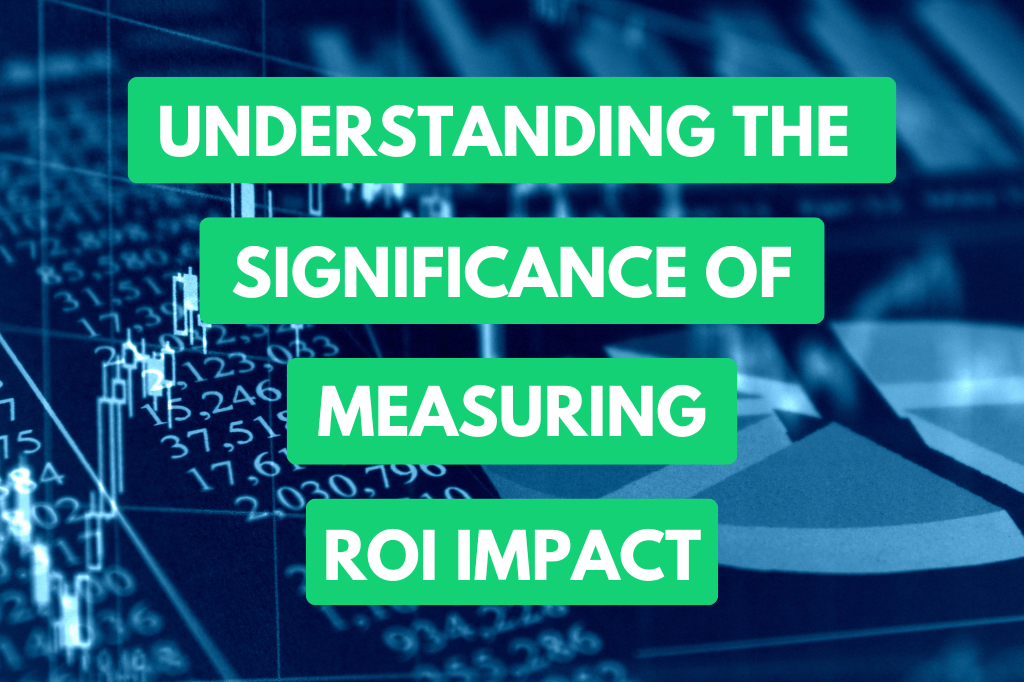Introduction to Invoice Software
Understanding Invoice Software
Invoice software is like your trusty sidekick that takes the headache outta dealing with endless invoice paperwork — no more manual mumbo-jumbo. It’s the magic wand for businesses aiming to speed up how they handle invoices by automating stuff like creating, sending, and keeping tabs on ’em. By swapping dusty old ledgers for a bit of tech, invoice software helps even the littlest guys play ball with the big leagues.
Here’s what you’re gonna get with a typical invoicing software:
- Invoice Generation: Whip up invoices in a jiffy with templates that can be tweaked to your style.
- Payment Tracking: Keep an eye on invoices and follow up on what’s been paid.
- Reports and Analytics: Fancy graphs and charts to guide your business smarts.
- Reminders: Give your clients a nudge for late payments, without you lifting a finger.
- Integration: Play nice with your accounting software to make life a whole lot simpler.
Think you need more info? Take a peek at our guide to invoice software free download.
Benefits of Using Invoice Software
Cashing in on invoice software comes with a nifty set of perks:
Efficiency: It’s like having a digital assistant that saves you oodles of time and lightens the load for your finance gang. Let the humans get back to doing human stuff.
Accuracy: Wave goodbye to slip-ups and dodgy calculations. Digital invoices keep things clean and error-free, keeping client smiles intact.
Cost Savings: Slashing those pesky operational costs to bits. Fast-forward to 2023, where nine outta ten small biz folks will be all over invoice software to keep accounts tidy and cash flowing smoothly.
Speed: Punch the gas on the whole invoicing shebang — from drafting to getting that cash. Payment tracking on autopilot is quickly becoming the norm, helping businesses collect dosh quicker than ever.
Customisation: Turn those invoices into a snazzy reflection of your brand with flexible templates. Toss in all the fine details, from product notes to payment terms, and make ’em fit seamlessly with your accounting needs.
Financial Management: Join forces with your accounting software to turbocharge financial oversight, helping keep all your ducks in a row.
| Benefit | Description |
|---|---|
| Efficiency | Cuts down on work, saves loads of time. |
| Accuracy | Less room for goofs, keeps the pros happy. |
| Cost Savings | Trims expenses, smoothens operations. |
| Speed | Zips through invoicing, quickens payments. |
| Customisation | Tailored templates, crystal-clear billing. |
| Financial Management | Tracks finances better, sharpens decisions. |
Check out these benefits to wise up on invoice solutions and pick the software that fits best. Hop over to our piece on invoice processing software for all the deets.
To stay in the loop about software picks and best ways to use ’em, dig into our business invoice software and automated invoice processing software guides.
Free Invoice Software Options
Zoho Invoice Overview
Zoho Invoice is a nifty online tool for small businesses that makes invoicing a breeze. It’s like having a personal assistant who never takes a sick day and always keeps things free. This software sends little nudges to your customers for payments, so you can say goodbye to chasing money around. It also cooks up reports on who your best customers are, trending products, and what you’re owed. With these insights at your fingertips, making smart decisions becomes second nature.
Highlights of Zoho Invoice include:
- Magic invoice creation
- Payment nudges
- Handy financial insights
- Buddying up with other accounting tools
Want to know the lowdown on what to look for in an invoicing tool? Check out our article on features to look for in invoice software for the complete scoop.
Comparison of Free Invoice Software
Here’s a snapshot of well-loved free invoicing software options. Pick one that vibes with your needs the best.
| Software | Key Features | Customization | Ease of Use |
|---|---|---|---|
| Zoho Invoice | Payment nudges, data insights, multi-currency support | High | High |
| Wave | Gets along with accounting tools, receipt snapping, currency juggling | Medium | High |
| F-Billing Revolution 2022 | Various invoice looks, PDF magic, client wrangling | Medium | Medium |
| Invoice Ninja | Time-checking, multiple invoice looks, data fun | High | Medium |
| PayPal Invoicing | Plays nice with PayPal, easy-peasy templates, repeat invoices | Low | High |
Sources:
These choices give you the toolkit to make billing a breeze, build client profiles, and toss in payment options without dropping a dime. For instance, F-Billing Revolution 2022 lets you whip up snazzy PDF invoices, handle clients, and track what’s coming in with the help of cool built-in templates.
When picking out the right free invoice software, think about what your business really needs. Important stuff includes easy peasy invoice making, quick payment shuffling, and compatibility with other accounting gizmos. Our guide on choosing the right invoice software can dish out more tips on what to consider.
For more ideas, dive into best free invoicing software for freelancers to ensure you’re picking the right fit for your business vibes.
Factors to Consider
Picking out the perfect invoice processing software for your biz is no walk in the park, but getting it right can seriously ramp up how smoothly things run at work. Here’s what to keep in mind to make sure the software plays nicely with your needs.
Features to Look for in Invoice Software
You know how folks always say it’s the little things that count? When you’re scoping out invoice management software, it’s just like that. Here are some of the handy features you might wanna think about:
- Customisation: Make those invoices fit your style with brand colors, logos, and personal touches.
- Automation: Let the software do the heavy lifting with automatic invoice entries, check-ups, and keeping track of money.
- Reporting Tools: Get smart with snazzy reports that help you understand your finances better.
- Recurring Billing: Set it and forget it with billing that’s on repeat – so those payments keep rollin’ in on time.
- Approval Workflow: Smooth the wheels for a better flow in getting invoices squared off.
- Payment Integration: Hook up with various ways to pay, keeping it easy for everyone.
Here’s a quick look at the features you should be eyeballing:
| Feature | Importance Level | Description |
|---|---|---|
| Customisation | High | Spruce up invoices to match your brand vibe |
| Automation | High | Let the system handle entries, checks, and coding |
| Reporting Tools | Medium | Build solid financial reports |
| Recurring Billing | Medium | Manage ongoing invoices without breaking a sweat |
| Approval Workflow | High | Clear the path for quick invoice approvals |
| Payment Integration | Medium | Make paying seamless with varied options |
Choosing the Right Invoice Software
Zeroing in on the right invoice software ain’t rocket science, but it does take a bit of legwork. Here are some steps you might find useful:
- Define Business Needs: Nail down what your business really needs first so you can chop that list of options into doable pieces. Consider how many invoices you’re juggling, any quirks your industry has, and just how customizable you need things to be.
- Evaluate Free Plans: Check out what free options bring to the table. The idea’s to see if they cover your basic invoicing with no strings attached.
- Assess User-Friendliness: Everyone on your team should be able to get their heads around it easily. No point in making it harder than it has to be.
- Check for Scalability: Think ahead—go for software that’s like a trusty sidekick, growing along with you as your invoicing needs start ramping up.
- Prioritise Key Features: Suss out what features really matter to you. Make sure it checks off all your must-haves like automation and top-notch reports.
- Read Reviews and Get Recommendations: Listen in on what other folks are saying. It’s like word of mouth, but in digital form, and it’ll help clue you in on what works and what doesn’t.
- Free Trials and Demos: Test drive a few different programs. It’s an easy way to see what clicks and get familiar without shelling out cash first.
By tackling these points with a bit of know-how, you’ll land on the free invoicing software that’s the best match for your crew. For an all-out comparison of various software, swing by our comparison of free invoice software.
Evolution of Invoicing Processes
Invoicing has come a long way from the days of quills and ink stains. Where once folks were bound to jotting numbers with pen on paper, today’s businesses tap into the power of digital tech to zap invoices through cyberspace with ease.
From Paper Cuts to Pixels: The Digital Leap
Let’s face it, the old ways were about as fun as watching paint dry. Handwritten bills meant dealing with stacks of paper, snail mail deadlines, and the inevitable ‘oops’ moments when mistakes slipped through.
Enter digital technology, waving a magic wand over the invoicing process. Now, businesses harness invoice processing software to do the heavy lifting: taking in invoices, validating them, sorting them into neat accounting slots, and managing approvals and payments.
Here’s what’s in it for you:
- Turbo Speed: Don’t wait weeks for payments. With automation, invoices zoom via email and get settled quicker.
- Ditch the Pricey Post: Going digital slashes paper and postage expenses.
- Fewer Oopsies: Less hands-on work means less room for human hiccups.
- Smooth Vendor Sails: Faster invoicing equals happier vendors, thanks to prompt payments.
- Cash Flow Face-Lift: Keep a sharper eye on your money coming and going.
Bells and Whistles: What’s Inside Invoicing Software?
The bells and whistles packed into invoicing software technology have given businesses a makeover in managing their finances. Check out some of the nifty features making life easier:
| Feature | What It Brings to the Table |
|---|---|
| Automation | Zaps the dull tasks of making, sending, and chasing up invoices, saving time and headaches. |
| Cloud Integration | Let’s you peek at invoices from wherever you are, adding flexibility to your workday. |
| Check Yourself | Matches invoices with orders to avoid paying for ten widgets when you ordered just one! |
| All About You | Create snazzy invoice templates that shout your brand. |
| Crystal Ball Reports | Dive into number-crunching with insights on your finances and who’s yet to cough up. |
| Lock and Key | Keeps your financial secrets safe with primo security. |
| Nudges and Alerts | Gentle reminders for those pesky overdue accounts, aiding in managing cash flow. |
Switching to this digital lifesaver? Check out our guide on the best accounting software for invoicing.
In essence, swapping dusty filing cabinets for invoicing software not only drags finance teams into the 21st century but also sharpens their operations. For every business, from the wee ones to the big guns, embracing automation is key to keeping a step ahead and thriving in this techy era. For a handy comparison of free software, explore our take on free invoicing software.