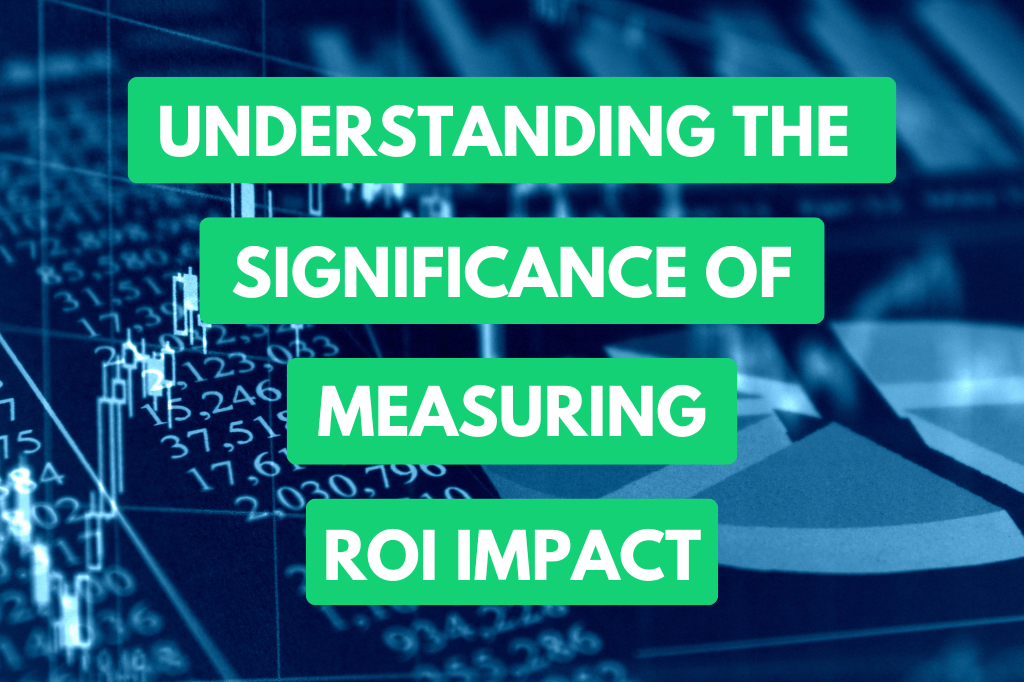Importance of Automated Invoice Processing
Automated invoice processing software brings some real perks to the table, like saving money and warding off those dreaded late payments. Let’s break down why these two perks are such game-changers.
Cost-Saving Benefits
Using automated invoice processing isn’t just fancy; it’s a money-saver. For small and medium businesses, AI and automation can chop off costs by at least $5,000 a year. That’s because it zips through tasks faster and kicks human error to the curb.
Manual invoice processing? It eats up time and is a magnet for mistakes, costing extra to sort out. Automation can cut the time spent handling invoices from 10 minutes to just 1. Think how much you’ll save in labour!
| Benefit | Manual Processing | Automated Processing |
|---|---|---|
| Average Time per Invoice | 10 minutes | 1 minute |
| Annual Cost Savings | $0 | $5,000 |
These smarter systems also sync up with billing and accounting software, tidying up the entire cycle of paying bills and trimming down unnecessary steps, which in turn lowers costs.
Avoiding Late Payments
Late payments are a headache that messes with a company’s cash flow. Automated systems tackle this by stepping up the speed of invoice submission and approval. This becomes super important if you’re aiming to grow your business and don’t want to get bogged down with hefty penalties.
By keeping the billing process smooth and on point, automated software prevents late payments. It shoots off reminders about bill deadlines and keeps everything moving without human hiccups.
| Factor | Manual Processing | Automated Processing |
|---|---|---|
| Late Payment Risk | High | Low |
| Penalties and Fees | Frequent | Rare |
Steering clear of late payments saves you from fines, and helps keep things sweet with suppliers and gives your credit score a boost. For more tips on sprucing up your billing, take a peek at invoice software and invoice processing software.
Automated invoice processing software? It’s a must for a savvy business. With its knack for saving money and dodging late fees, it’s a must-have addition to any company’s financial setup. Check out our guide on the best automated invoice processing software to learn more.
Efficiency Gains with Automation
In today’s world, automated invoice processing software is like switching from a bicycle to a rocket. Those tedious, time-gobbling manual tasks become as streamlined as butter on toast.
Time Savings
Let’s talk about how much time this automation is actually saving. When you’ve got invoices piling up, manual entry into ERP or accounting systems can feel like watching paint dry—68% of folks agree. But for the savvy 32% who’ve embraced automation, this process is a breeze. Automation can slash the time to process those invoices by up to ten times compared to doing it the old-school way.
| Task | Manual Processing Time | Automated Processing Time |
|---|---|---|
| Data Entry | 2 phone-scrolling hours | 12 quick minutes |
| Validation | 1 hour | 6 swift minutes |
| Approval | 1.5 hours | 9 snappy minutes |
Automation speeds up pulling data from invoices, checking that info, and whisking documents through approval. Freeing up time means businesses can shift focus towards tasks that need human creativity and strategy.
Error Reduction
Now, ever tried fitting a square peg in a round hole? That’s manual invoice processing and errors. More than 23% of companies see data goof-ups as a pretty big headache. Automated solutions? They’re your aspirin—accurate data entry and validation with no sweat.
See, automated systems cut out the human error by removing the need for all that typing. They nab invoice data accurately and do a better job at keeping things consistent. It’s like having a self-cleaning kitchen; your financial records stay reliable, and the data’s integrity gets a boost.
| Task | Error Rate (Manual Processing) | Error Rate (Automated Processing) |
|---|---|---|
| Data Entry Errors | 5% chance of an oops | <0.5% phew |
| Validation Errors | 7% slip-up threat | <1% tiny |
For anyone hunting for a slick way to tidy up their invoicing, invoice management software is a trusty ally. Automated invoice processing not only speeds things up—it makes sure your numbers don’t lie.
By weaving automated invoice processing software into accounting practices, businesses stand to gain treasure troves of time and a big drop in mistakes—making everything run smoother than a fresh jar of peanut butter.
Implementing Automated Invoice Processing
Setting up automated invoice processing means using tech to speed up and tidy up the invoicing grind. The big players here are grabbing and checking data, and making the approval flow like a breeze.
Data Capture and Validation
Automated invoice processing leans on sharp data reads and checks to make sure the info being churned out is spot-on. Manual typing is slow and prone to slip-ups. Automation here swoops in with tools like OCR (Optical Character Recognition) to haul data from invoices without breaking a sweat.
OCR tech reads what’s scribbled or printed on invoices, transforming it into data the system can work with. This wipes out the need for typing errors and speeds up data collection. On top of this, smart data checking tools double-check the captured info, guaranteeing it’s all correct and nicely matched up.
Here’s what the tech in data capture and validation looks like:
- Optical Character Recognition (OCR): Extracts text from scanned invoices.
- Machine Learning Algorithms: Continually ups the accuracy of data extraction.
- Data Validation Rules: Keeps data aligned with set accuracy expectations.
A quick peek at the benefits of automating data capture vs. doing it the old-school way:
| Data Capture Method | Error Rate | Time Efficiency | Accuracy |
|---|---|---|---|
| Manual Data Entry | High | Low | Dodgy |
| Automated (OCR + Validation) | Low | High | Reliable |
For a deeper dive into automated invoice processing tools, check out our invoice processing software.
Approval Workflow Automation
Once you’ve nailed down and verified the data, next up is automating how invoices get approved. Paper-pushing can slow things and mess up how vendors see you, especially if payments lag. Automating this can turbocharge the approval chain, cutting down the time it takes.
These systems can be tailored to shuffle invoices to the right folks based on set parameters, like how much the invoice is for or which department is handling it. Alerts and reminders can ping the necessary people, nipping delays in the bud.
Here’s what makes automated approval workflows tick:
- Bespoke Workflow Rules: Sets routes based on defined conditions.
- Automated Alerts: Pings approvers about pending tasks.
- Real-Time Tracking: Keeps an eye on each invoice’s journey.
The upside of automated approval over the old way:
| Aspect | Manual Workflow | Automated Workflow |
|---|---|---|
| Approval Time | Protracted | Swift |
| Follow-Up Efficiency | Lacklustre | Stellar |
| Risk of Delays | High | Low |
Quick setups like these speed up your approvals, slash payment lags, and give you a better rapport with vendors. To take a modern approach in streamlining operations, head over to our invoice software solutions. With tech-driven data snagging and approval flow automation, businesses can ramp up their efficiency and precision in invoice processing.
Advantages of Automated Billing
Automated billing software isn’t just for handling invoices—it’s like having a financial superhero on your team. It perks up operations and bolsters financial health, making it a no-brainer for today’s businesses.
Streamlining Operations
Automated billing pumps up efficiency like a double shot of espresso, making the whole process zippy and error-light. When you ditch the tedious task of manual data entry, it’s like waving a magic wand over your time and resources.
| Manual Process | Automated Process |
|---|---|
| Manual data entry | Automated data fetching |
| High error rate | Fewer blunders |
| Slow approval | Quick as a flash |
| Separate silos | Systems in sync |
Plugging automated billing software into the good ol’ accounting systems lets data flow like Sunday gravy—seamlessly and deliciously. This smart move gives you a live ticker on invoice status, boosting transparency and keeping everything tight in the invoice management game.
- Less Finger workout: Get rid of excessive touchpoints—you’ll chop manual work and goof-ups down to size.
- Automated Paperwork Shuffle: Software sends docs zipping through for approvals, slicing through red tape at breakneck speed.
- Bye-Bye Mistakes: Tech that checks and pulls invoice data means mistakes scatter into thin air.
Enhancing Financial Health
Using automated invoice processing feels like getting a financial tune-up. It flips the script from old-school snail speed to lightning-fast precision.
- Wallet-Friendly: Chop invoice costs, and watch savings roll in.
- Cash Flow Champion: Faster invoicing means cash rolls in quicker, keeping business coffers plump.
| Metric | Manual Process | Automated Process |
|---|---|---|
| Cost per invoice | $15 | $1.35 |
| Error rate | Yikes! | Nah |
| Processing time | Snail pace | Zoom-zoom |
Automation can also boost your invoice financing and make you the belle of the ball with suppliers, thanks to nailing payment schedules. Your business’s wallet will thank you.
- Laser-Like Precision: Cutting down errors saves you dough and polishes financial reports.
- Rock-Solid Finances: Efficiency translates into smoother financial sailing, thanks to fewer costs and bigger profits.
For the lowdown on top automation picks, do some digging into the best automated invoice processing software.
By getting on board with automated invoice processing, businesses can smooth out their routines, cut out extra expenses, and give their financial health a big ol’ boost. Poke through our wise words on invoice software and best invoicing software to find the perfect match for you.