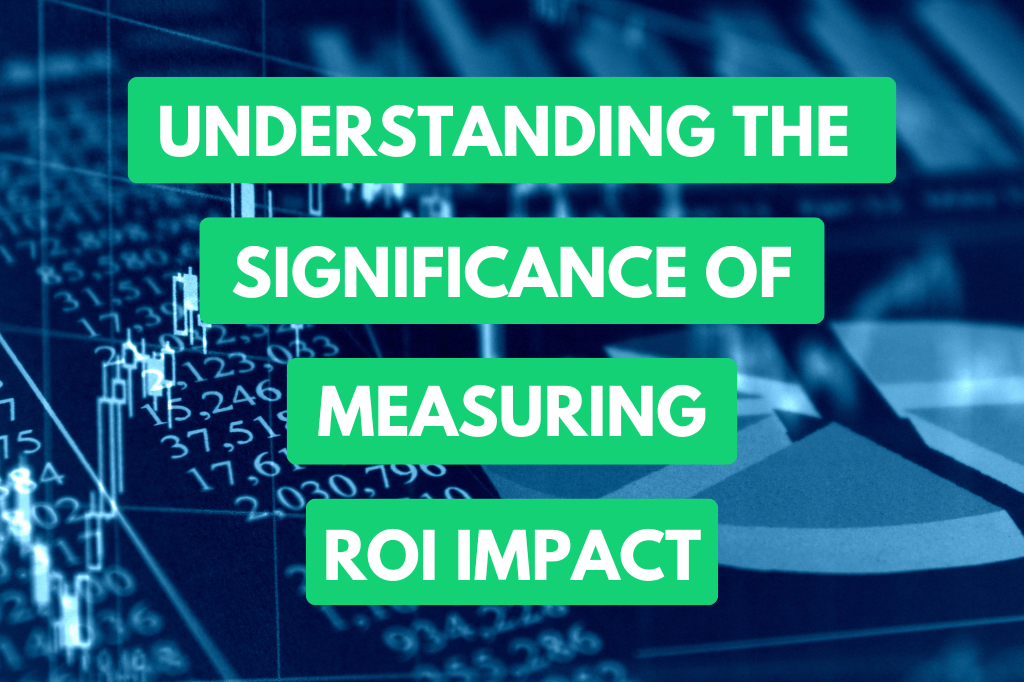Importance of Business Invoice Software
Business invoice software is essential for today’s accounting landscape. It’s all about making life easier and managing finances like a pro. Let’s get into why this software is a game-changer for businesses everywhere.
Making Invoicing a Breeze
Automation has become the backbone of invoicing—and it’s a lifesaver. The costs of dealing with invoices can vary a lot. You’re looking at an average of $5.83 per invoice, but some high-flyers manage to squeeze it down to just $2.07, while stragglers might cough up over $10 a pop.
Here’s what you get with automatic invoicing:
- No More Paper Stacks: Ditch the clutter and go green.
- Speedy Approvals: Electronically sign off on invoices in no time.
- Safety First: Keep your sensitive info locked up tight.
- Happy Customers Everywhere: Accurate billing leaves your clients smiling.
If you’re curious to dive deeper into these processes, check out our write-up on invoice processing software.
Boosting Financial Skills
Adding invoice software to your business toolkit can do wonders for your money management. Going digital lets your team work smarter, not harder, by handling tasks with less hands-on fuss. Take DocuWare, for example—it simplifies workflow with a combo of digital savvy and automation flair.
Why should you care about this software for financial management? Here’s why:
- Better Insight: See your company’s financial ins and outs at a glance, whenever you need to.
- Cutting Down Risks: Automated checks make sure everything adds up perfectly.
- Winning Over Suppliers: Pay ‘em on time, every time, for rock-solid partnerships.
- Saving the Planet: Cutting down paper use plays its part in keeping Earth green.
Keeping those financial wheels turning smoothly is every business’s goal. For a peek into some top-notch tools, take a look at our guide on the best accounting software for invoicing.
Key Features of Invoice Software
- Customizable Templates
- Payment Integration
These features are your ticket to finding invoice software that fits like a glove. Want to see more options? Browse our rundown of top invoicing software picks.
Benefits of Using Invoice Software
Automation and Time-Saving
Imagine tapping a button, and your invoicing worries just vanish. That’s the magic of automation in invoicing. It cuts down on the gruelling hours and costs you’d otherwise spend crunching numbers and hunting for errors. With automated systems in play, you’ve got allies handling invoice approval, safe data keeping, and even those pesky electronic signatures.
Here’s a tasty fact: the average cost of handling an invoice manually is $5.83. Now, if you harness automation right, that number can plummet to $2.07 for top performers. Ouch, poor low performers still cough up more than $10 per invoice.
The software does the heavy lifting by sending invoices and nudging forgetful clients with reminders. This turbocharges your payment cycle and keeps your cash flow healthier. Toss in some e-signature tools and card payments, and you’ve got a well-oiled machine for handling bills and payments. Need a play-by-play on managing invoices smartly? Skim through our invoice management software guide.
| Performance Level | Average Cost per Invoice |
|---|---|
| High Performers | $2.07 |
| Average Performers | $5.83 |
| Low Performers | > $10 |
Accurate Payment Processing
Let’s face it – no one has time to babysit numbers. That’s where invoice software swoops in. Say goodbye to endless manual entries and face-palming errors – hello to accuracy and peace of mind.
This savvy software keeps you in the loop about when to chase up payments and offers a bevy of payment options, making late payments less of a nightmare and giving your ledger a boost in correctness.
Plus, showing clients you mean business, quite literally, is key. A system that handles billing like a pro paints you as reliable and serious—a must when shaking hands with new clients.
Check out our rundown of best invoicing software to see what fits you best for pin-point payment processing.
Swipe right on automation and pin-point payment methods, and your business will be smooth sailing in no time. By refining your operations, you’ll be locking down that cash flow and sealing the deal with clients smoothly.
Key Features of Invoice Software
When you’re on the hunt for the cream of the crop in business invoice software, keep your eyes peeled for the features that make everything run like a well-oiled machine. Customizable templates and payment integration are where the magic happens.
Customizable Templates
Having the knack to tweak your invoice’s look to match your style is a game-changer. Customizable templates give you the freedom to whip up professional invoices that mirror your brand’s vibe. Think logos, colors, and fonts that scream “This is us!” It’s not just about the look; it’s about making sure everything lines up neatly every single time.
Advantages of Customizable Templates:
- Professional Look: Keeps your invoices sharp and snazzy, flying the flag for your brand.
- Saves Time: Cuts down the faff of starting from scratch; just pick a template and run with it.
- Consistent: Keeps things looking uniform, no matter how many invoices you’re sending.
Top-notch invoice software offers these nifty customization features, often combined with e-signature and document-saving tools. This way, you can save a template today and use it seamlessly for future clients.
| Software | Template Customization | E-signature Capability | Document Saving |
|---|---|---|---|
| Software A | Yes | Yes | Yes |
| Software B | Yes | No | Yes |
| Software C | Yes | Yes | No |
Payment Integration
Think of payment integration as your new best buddy. This nifty feature lets businesses offer a smorgasbord of payment options, making sure your customers can pay however they darn well please. Link up with a bunch of payment gateways and never scramble for checks again.
Benefits of Payment Integration:
- Various Payment Channels: Get paid via cards, bank transfers, or online wallets.
- Automatic Nudge Alerts: Automatic reminders to give clients a little nudge when payments are due.
- Smooth Sailing Payments: Keeps everything running smoothly without hiccups.
Keeping payment options open is key to keeping cash flowing in.
| Software | Payment Gateways Supported | Automatic Reminders | Multi-Currency Support |
|---|---|---|---|
| Software A | 10 | Yes | Yes |
| Software B | 5 | Yes | No |
| Software C | 8 | No | Yes |
By zoning in on these standout features—customizable templates and payment integration—businesses can streamline their invoicing and boost their bottom line. Want more scoop? Check out our pages on invoice management software, best accounting software for invoicing, and best invoicing software.
Choosing the Right Invoice Software
Picking the perfect invoice software for your business might seem like a task and a half, but stick around, and you’ll be navigating this maze with ease. We’ve lined up the basics and thrown in a few of our top riddles—I mean suggestions—to make the choice easier.
Factors to Consider
Look before you leap into the world of invoicing solutions. Here’s what to keep in mind:
- Customization Capabilities:
- It’s no fun sending out bland invoices, right? Make sure your software lets you jazz up those templates to vibe with your brand.
- Payment Options:
- You want your clients paying up without jumping through hoops! Pick software that supports everything from cards to bank wizardry and online magic.
- Automation Features:
- Who’s got time to churn out invoices from scratch each time? Look for automation that sends your invoices out while you’re kicking back.
- Security:
- Keep those data demons at bay by choosing software that promises ironclad security. Bookipi, for instance, keeps your info locked up tight and won’t hawk it on the side.
- User Notifications:
- Ain’t it nice when software nudges you to remind slow-paying clients? Check for this handy feature.
- Customer Support:
- We all need a little help sometimes. Make sure there’s solid support to iron out any hiccups in the system.
- Integration with Other Systems:
- Will your shiny new software play nice with your existing setup? It should mix well with things like accounting, CRM, or ERP systems.
Top Invoicing Software Picks
Now, for the main event: some of the software champions out there in the invoice arena:
| Software | Key Features | Pricing |
|---|---|---|
| Bookipi | Chatting in multiple languages, data vault security | Free |
| Xero | Dress up your invoices, buddies with 800+ apps | $20/month |
| QuickBooks | Invoice automation, many payment avenues | $25/month |
| FreshBooks | Easy on the eyes interface, top-notch support | $15/month |
| Zoho Invoice | Free for small gigs, keen on reports | Free |
For extra deets on invoicing software, take a detour to topics like free invoicing software, the best invoicing software for self-employed, and invoice management software.
Getting the right invoicing software boils down to matching your business’s quirks with software perks. Push those free trials and demos to their limits to find your groove. For more insight on picking stellar accounting software, don’t miss our guide on best accounting software for invoicing.