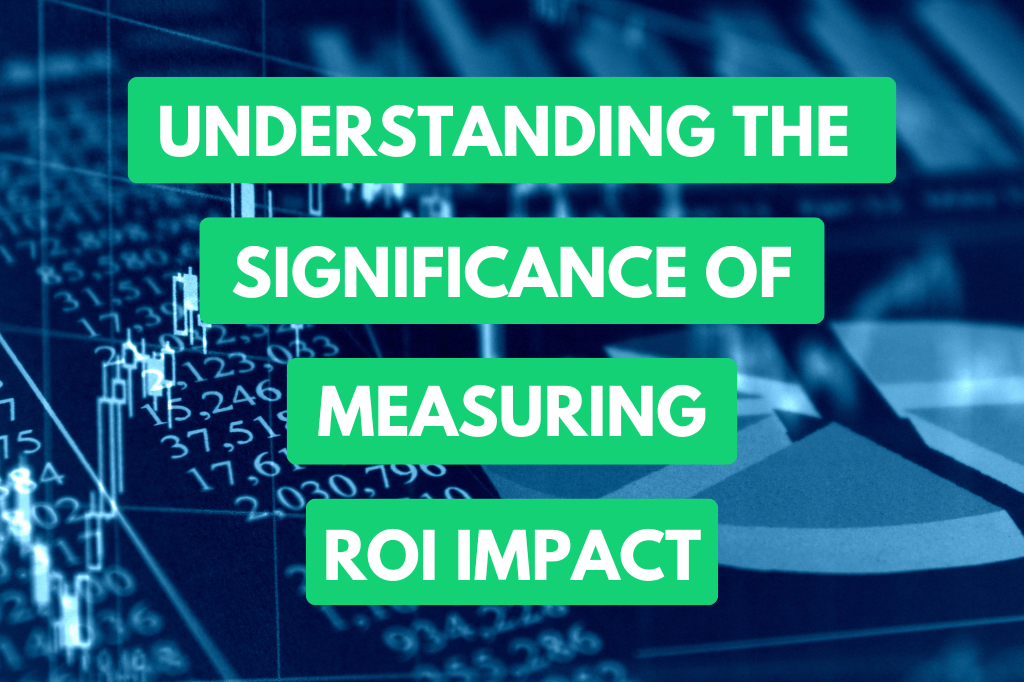Understanding OCR Invoice Processing
Benefits of OCR Technology
Grab a cuppa and let’s chat about the wonders of OCR (Optical Character Recognition) technology! For businesses, it’s like having an invisible assistant that automates scooping up invoice data, turning text from those stubborn read-only PDFs and image snapshots into editable text. Let’s mull over some perks:
- Banish Manual Data Drudgery: With OCR, the slog of punching in data for accounts payable is history. Goodbye, human blunders! Hello, speedy accounting workflow.
- Blink-and-It’s-Done Data Conversion: Data gets extracted in the blink of an eye, with invoices morphing into useful info so fast, your financial records practically update themselves.
- Accuracy on Autopilot: Ditch the mistakes born from manual entries. With OCR on duty, precision is the name of the game.
- Keeping Frauds at Bay: Those sneaky fraudsters don’t stand a chance against OCR’s savvy scanning and error-spotting skills.
- Zippy Efficiency: Handling invoices becomes a swift, no-fuss process, leading to sprightly payment turnarounds and better cash-flow management.
Role of OCR in Invoice Data Extraction
OCR might not wear a cape, but it’s a superhero in the invoice data extraction scene. Here’s the scoop on how it saves the day in accounts payable systems:
- Spotting the Words: OCR software scopes out text within both paper and digital invoices like a pro.
- Data on Autopilot: It nabs essential nuggets—invoice numbers, vendor info, sums, and dates—and makes them machine-friendly.
- Smart Automation: Mix in a bit of machine learning, and OCR becomes a whiz at reading and interpreting invoice layouts, revving up the accounts payable process.
- Syncing with Financial Tools: The processed data plugs right into your business’s financial systems, kissing goodbye to heaps of paperwork. It’s a win for faster approvals and smoother payment routines.
Check out this nifty table nudging you with the benefits of OCR in invoice extraction:
| Benefit | What’s in it for you |
|---|---|
| Banish Manual Entry | Cuts out manual input errors |
| Blink-and-It’s-Done Data Conversion | Gives real-time updates |
| Accuracy on Autopilot | Squashes mistakes from manual input |
| Fraud Radar | Sniffs out oddities and fraud |
| Zippy Efficiency | Smooth invoice flow and peppy payment cycles |
Want to delve deeper? Pop over to our detailed guides on invoice software and automated invoice processing software. With OCR in your corner, you’re looking at financial operations that are more precise, and nifty—just how you like it!
Top OCR Software for Invoice Processing
Stumbling upon the right OCR software for invoice processing can feel like finding a needle in a haystack. But some names shine pretty brightly due to their cool features, accuracy, and efficiency. Let’s check out the top players: HyperVerge OCR Software, Nanonets OCR, Rossum AI Platform, and MyQ OCR Technology.
HyperVerge OCR Software
HyperVerge’s OCR software is like a wizard with a wand, boasting an impressive 95%+ accuracy in scooping text from invoices. This gem drastically cuts down manual data entry work and supports documents in several languages while playing by the rules of GDPR and ISO 27018. It’s a win for anyone drowning in paperwork and seeking a lifebuoy.
Key Features:
- A magic-like 95%+ accuracy
- Capable of managing multiple languages
- GDPR and ISO 27018 approved
Nanonets OCR Solution
Nanonets holds its ground as a trustworthy buddy, particularly adept at extracting vital info from chaotic data sources. It’s a superhero that automates the tough stuff with AI competence and offers flexible pricing – you can start with a zero monthly fee for the Starter plan and climb your way up to custom pricing for Enterprise needs.
| Plan | Price |
|---|---|
| Starter | $0/month |
| Professional | $149/month |
| Enterprise | Custom Pricing |
Key Features:
- AI muscles
- Wallet-friendly pricing
Rossum AI-based Platform
Rossum’s AI platform is like bringing in the A-team for your document chaos. It takes on 99% of transactional paperwork with gusto, using cutting-edge tech like large language models and generative AI. It’s an ace choice for complicated transactions, making order from chaos with ease.
Key Features:
- Manages 99% of documents like a pro
- Packs tech-power with LLMs and generative AI
- Geared for complex tasks
Fancy a bit more on financial tech? Check out our best accounting software for invoicing.
MyQ OCR Technology
MyQ’s OCR tech is the silent, dependable workhorse, making sure your invoices don’t pile up. It’s got the eye to recognise text, checkboxes, stamps, signatures, barcodes, and QR codes, tweaking its work for smooth sailing on platforms like Box.com, SharePoint Online, OneDrive, and Google Drive.
Key Features:
- Spotlights an array of elements (text, checkboxes, and more)
- Plug-and-go with multiple platforms
Need a bit more guidance? Dive into our detailed insights on invoice processing software for more info. Safe sailing through the seas of data!