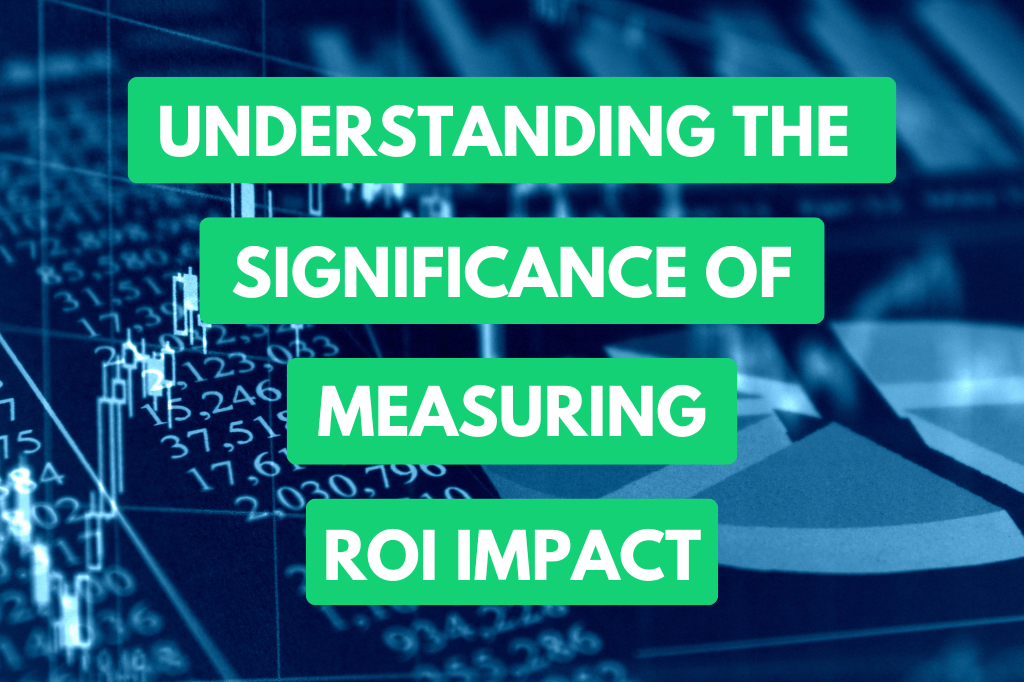Understanding Web-Based Invoice Software
Web invoice software’s got businesses covered when it comes to tidying up their billing and invoicing. By flicking the switch to automated and online options, businesses get a handle on their invoices with more speed, accuracy, and personalised flair.
Features and Benefits
This type of software rolls out a bunch of tools to make invoicing less of a headache:
- Automation: Sets the machines on the boring stuff like making and sending invoices. Less grunt work for humans means fewer mistakes.
- Efficiency and Accuracy: Cuts down on slip-ups. Automated systems might even slash the time it takes for payments by a whopping 80%, they’ve got numbers to prove it (Tipalti).
- Integration: Plays nice with other business apps like accounting and stock management. Keeps everything humming in tune.
- Accessibility: You can get to these tools from anywhere that’s got the internet, meaning invoices are sorted anytime, anywhere.
- Security: Loads up with safety features to keep your financial details locked down tight.
- Reporting and Analytics: Spits out detailed reports so you know exactly how the business is ticking along financially.
Customisation and Personalisation
Customisation’s where the fun begins with these tools. Like Zoho Invoice, these systems let businesses put their own stamp on invoices. Pick a style, pop in a logo, and arrange things to look just right for the business. Some of the options are:
- Templates: Lots of styles to choose from until you find one that speaks your business’s language.
- Logos: Pop in your company’s logo for that extra brand oomph.
- Colour Schemes: Match up the colours with your brand’s look.
- Messages: Send a personal touch with notes to clients — maybe a warm thanks or a friendly reminder on payment terms.
Picture how one of these invoice emails could be formatted:
| Feature | Description |
|---|---|
| Template Options | Plenty of designs to browse through |
| Logo Placement | Personalize where your logo pops up |
| Colour Scheme | Sync up with your brand’s look |
| Client Notes | Personalised messages or reminders |
Many web invoice setups give multiple ways to send out bills. You can shoot them out through email, snail mail, or even zippy apps like WhatsApp and iMessage (Zoho Invoice).
Getting the hang of these features and personalisation tricks helps figure out which software stands out for your own biz needs. Make sure it lets you tweak things to keep your brand showing up and your talks with clients on point. For more on handling invoices like a pro, check out our section on invoice management software.
Top Web-Based Invoice Software Options
When sizing up web-based invoice software, some strong players bring unique perks to the table to fit various business vibes. We’re diving into six heavy-hitters: Zoho Invoice, Melio, QuickBooks Online, FreshBooks, Salesforce CPQ, and NetSuite ERP.
Zoho Invoice
Zoho Invoice is the go-to for small biz owners on the hunt for a free ticket to invoice paradise. Known for being user-friendly and absolutely free (Zoho Invoice), it comes packed with goodies like customizable templates, automated nudges to remind folks about payments, and plays nice with different currencies. It’s a top pick if you’re keeping an eye on the budget.
| Feature | What’s Inside |
|---|---|
| Cost | Free – yep, nada! |
| Custom Templates | Yes |
| Automated Reminders | Yes |
| Multi-Currency Support | Yes |
Melio
Melio wears many hats, juggling both what you owe and what’s coming your way. It shines in handling batches of payments and makes life easy when it comes to scheduling those vendor dues. This one plugs right into QuickBooks, which is a win if you’re already hanging out in that circle.
QuickBooks Online
QuickBooks Online is like royalty among accounting programs. It doesn’t just do invoices; it tackles a broad sweep of accounting feats. It’s perfect for keeping tabs on sales, keeping spendings in check, and whipping up detailed reports, making it ideal for business invoice software aficionados.
| Feature | What’s Inside |
|---|---|
| Cost | Subscription required |
| Expense Tracking | Yes |
| Financial Reporting | Yes |
| Plays Nice with Other Tools | It really does |
FreshBooks
FreshBooks makes the list for pairing invoicing with tracking time and keeping expenses in order. Freelancers and small biz peeps love it for being super easily navigable and its solid customer service team.
| Feature | What’s Inside |
|---|---|
| Cost | Subscription required |
| Time Tracking | Yes |
| Expense Management | Yes |
| Customer Support | Really hands-on |
Salesforce CPQ
Salesforce CPQ stands out by automating the whole shebang from drawing up quotes and proposals to sending out invoices and getting paid. It slaps right into Salesforce, offering navigation through the sales maze with guided selling, upselling, cross-selling, and making the backend run smoothly.
| Feature | What’s Inside |
|---|---|
| Cost | Subscription required |
| Guided Selling Features | Yes |
| Salesforce Integration | Seamless |
| Payment Processing | Yes |
NetSuite ERP
NetSuite ERP is the big cheese for accounting platforms, renowned for its hardcore accounting chops. Ideal for outfits of all sizes and industries, it shines in general ledger, accounts payable, and tax management. Get the whole shebang with modules for inventory and order handling, making it a beast at business management.
| Feature | What’s Inside |
|---|---|
| Cost | Subscription required |
| General Ledger | Yes |
| Inventory Management | Yes |
| Order Management | Yes |
Picking the right web-based invoice software boils down to what your biz needs, what you’re willing to spend, and which features are on your wishlist. For more deets on invoicing, check out our guides on best free invoicing software for freelancers and business invoice software.
Why Automated Invoice Processing Matters
Automated invoice processing is changing how businesses handle billing chores. By using clever tech, outfits can get things done faster, make fewer mistakes, and save both time and money.
Efficiency and Precision
These snazzy systems cut out the boring task of typing stuff in by hand, which means fewer slip-ups and more accurate billing. According to Tipalti, this kind of software can slash a company’s payment cycle by 80%.
Some of the perks are:
- Fewer Goofs: Automation means fewer blunders, which leads to fewer arguments over misplaced numbers.
- Inventory Awareness: These systems can buddy up with stock management tools, so you always know what’s on your shelves.
- Payment Monitoring: Keep an eye on bills to make sure you’ve got money coming in and going out when it should.
- Stopping Sneaky Stuff: With real-time checks, these systems can catch funny business fast.
For more tips on nailing your invoices, check out our invoice processing software guide.
Saving Time and Dough
Switching to automated invoice processing really frees up time and resources for a business. It lets folks focus on bigger things instead of getting bogged down in busywork. Yooz claims this automation cuts down time and costs big time, boosting overall efficiency.
Here’s a look:
| Aspect | Doing It Manually | Doing It With Automation |
|---|---|---|
| Time Spent (per invoice) | 15 minutes | 5 minutes |
| Error Rate | 10% | 2% |
| Labour Cost (yearly) | $25,000 | $10,000 |
The upsides are:
- Saving on Labour Costs: Fewer hands needed on deck means saving money on wages.
- Smooth Operations: Quicker invoice okays and faster payments.
- Better at Handling Money: Automated systems make financial dealings slicker, encouraging prompt payments.
To learn more about smooth billing, head to our piece on business invoice software.
In a nutshell, signing up for automated invoice processing software is savvy for any business looking to boost billing efficiency, accuracy, and save resources.
SaaS Pricing Models for Invoice Software
When diving into online invoice tools, it’s all about wrapping your head around different pricing styles. Picking the right one can really kickstart your profits, hang on to clients, and set the stage for big win. Let’s chat about some well-known pricing styles: subscription, freemium, and usage-based.
Subscription-Based Pricing
This pricing idea works like your favourite subscription box—paying a regular fee to keep the goods coming. It could be every month, by season, or the whole year at once. It’s like a win-win: the company gets steady cash flow, and you can plan your finances without sweating.
| Plan Type | Monthly Cost | Annual Cost |
|---|---|---|
| Basic | $15 | $150 |
| Standard | $25 | $250 |
| Premium | $45 | $450 |
Usually, this plan comes packed with different levels that let you pick what suits your business best. Like, if your invoice game needs a bump, there’s room to move up in business invoice software land.
Freemium Pricing
Freemium plans give you a taste of the software without dropping any cash at first. The catch? The bells and whistles are in the paid version. It’s like giving a trial run and hoping you’ll want more goodies enough to pay for ’em.
| Feature | Free Plan | Paid Plan |
|---|---|---|
| Invoice Limits | Up to 5 invoices | Unlimited invoices |
| Customisation | Basic Templates | Advanced Templates |
| Support | Community Support | 24/7 Support |
This is the sweet spot for the little guys or solo hustlers needing just the basics. When things pick up, moving to the paid side is a breeze. Check out our free invoicing software for a deeper dig into what’s out there for free.
Usage-Based Pricing
This one’s Pay-As-You-Go at its finest. If you only use a little, you only pay a little. It’s a great fit for anyone who’s day-to-day is like a rollercoaster, charging only for bits you actually need.
| Usage | Monthly Cost |
|---|---|
| Up to 100 Invoices | $10 |
| 101-500 Invoices | $30 |
| 501-1000 Invoices | $50 |
| Above 1000 Invoices | Custom Pricing |
Perfect for those with ever-changing workload. Your bill matches your workload, so no money wastage! For more ways to streamline your invoicing hustle, look into automated invoice processing software to keep things smooth and save a bunch of headaches.
Understanding these pricing models gives you the perfect chance to pick what vibes with your unique needs and rhythm.