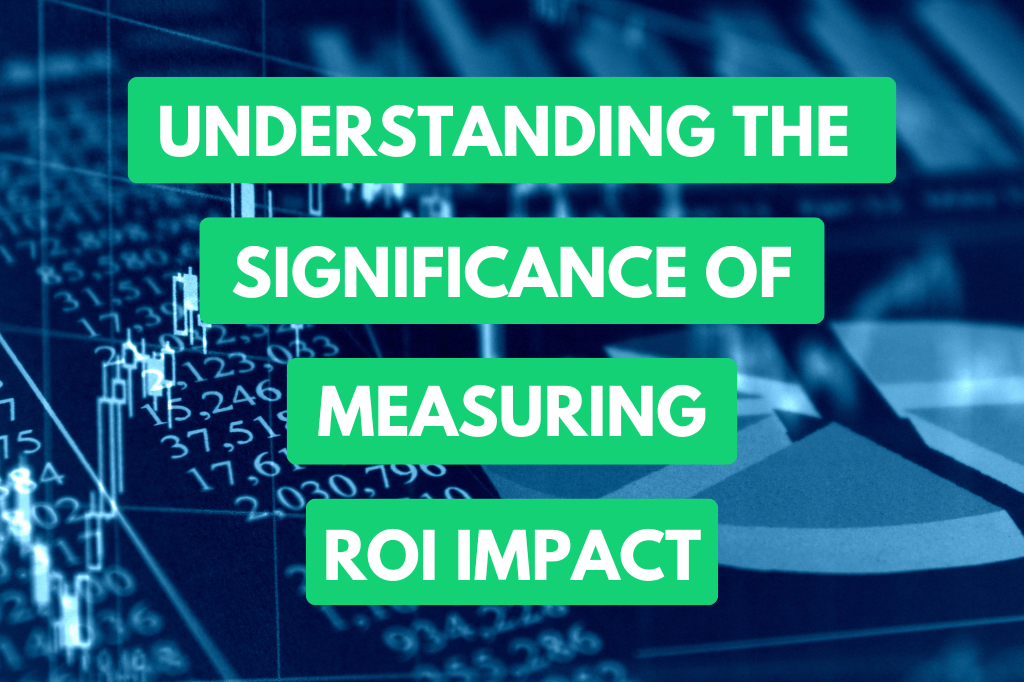Understanding Workflow Automation
Importance of Invoice Approval Processes
Keeping tabs on invoices is like having a watchdog for your finances—it helps keep everything truthful and tidy. When a finance team reviews and approves invoices, they’re essentially giving a thumbs up that payment requests match up with actual goods or services received. This practice snuffs out shady business dealings and keeps everything above board.
Once an invoice gets the green light, the accounting folks roll up their sleeves and take over the payment duties. This smooth handoff ensures all money matters are logged correctly, which is a big win for managing a business without hiccups. Having slick invoice approval workflows shines in places where invoices fly in like confetti, with different departments waiting on payments to get things moving.
Benefits of Streamlining Invoicing Tasks
Bringing automation into the invoicing game isn’t just about giving your team a breather—it also boosts accuracy and keeps things running like a well-oiled machine. Tools like Invoicera whip up invoices and zap them over to customers posthaste, making it a breeze to keep tabs on who owes what and when it’s due. Here’s a quick snapshot of why automation rocks:
Time-Saving: Say goodbye to the boring stuff such as typing up recurring invoices or bugging folks about payments. Automation tackles these tasks head-on, ensuring cash flow stays on track without you lifting a finger
- Improved Accuracy: Let machines crunch the numbers—they’re a lot less prone to slip-ups than humans. This means your financial records will be spot-on.
Enhanced Efficiency: By speeding up invoice handling, automation helps everyone breathe a little easier, from the finance crew to departments waiting for cash to start rolling.
Compliance: Automated tools often come packed with features to keep you on the right side of the law and aligned with all necessary rules.
| Benefit | Description |
|---|---|
| Time-Saving | Tackles routine tasks, ensuring quick invoicing and steady cash flow |
| Improved Accuracy | Slashes human errors with smart data entries |
| Enhanced Efficiency | Boosts invoice handling speed, easing the load for all departments and finance teams |
| Compliance | Keeps invoicing activities legal and above board |
By using automation to tidy up invoicing tasks, businesses can keep their financial records sharp and spend smarter. Interested in making your workflow less of a chore? Check out our handy articles on invoice management software and automated invoice processing software.
Key Points for Picking Invoice Software
When it comes to picking out invoice workflow software, it’s smart to think about a few main points. You’ll want to focus on how easy it is to use, how well it works with other systems, whether it can grow with you, and how safe it keeps your information.
User Experience and Ease of Use
User experience? It’s got to be easy-peasy when picking invoice software. You’re gonna want something simple to navigate with features that just make sense. Think drag-and-drop and easy-to-customize dashboards. According to a Vendr report, software that’s clear as day makes training a snap and keeps everything humming along nicely.
Integration Capabilities and Compatibility
This bit’s all about making sure your new software plays well with others. It should slot right into things you already use like your accounting, ERP, or CRM systems. This way, everything fits together without you having to punch in the same numbers a million times.
- Accounting systems
- ERP systems
- CRM systems
- Any other gear you’re running
You don’t want data stuck in one spot—getting everything to chat nicely keeps the conveyor belt moving.
| Integration Type | Importance |
|---|---|
| Accounting Systems | High |
| ERP Systems | High |
| CRM Systems | Medium |
| Other Platforms | Varies |
Scalability and Pricing Structures
As you grow, so should your software. You’re after something that doesn’t balk when you crank up the number of invoices. And of course, the price needs to make sense. Flexible deals mean you only pay for what you need.
- Flexible prices: Only pay for what you need—no hidden fees.
- Big plans for growth: Make sure you’re ready for when business booms.
Security Measures and Compliance
Handling money stuff means keeping it tight on security. Check out how the software locks down your data—encryption, secure storage, and following rules like GDPR and SOX all keep the wolves at bay. Stick to something that makes sure your data’s locked up and that nobody’s peeking in where they shouldn’t.
- Data encryption: Keeps you covered from prying eyes.
- Secure storage: Ensures everything stays just as you left it.
- Compliance: Stays in line with stuff like GDPR and SOX.
For more tips on locking down your finances, take a peek at our pieces on best accounting software for invoicing and best OCR software for invoice processing.
Finding the right invoice management software means looking closely at these main points to pin down what fits your business best. By keeping user experience, integration, growth potential, and safety top of mind, you can make handling invoices a breeze and boost how smoothly everything runs.
Exploring Top Invoice Approval Software
When you’re on the hunt for invoice approval software, it’s all about finding what clicks for your business. We’ve got some top picks that bring their A-game in making the whole invoicing process a breeze.
Invoicera: Features and Benefits
Invoicera isn’t just another tool in the shed; it’s a real powerhouse when it comes to wiping out tedious tasks with its automated approval system. This means less paperwork and faster payments, perfect for big players in the business world. With options to tweak workflows, you can customize your invoices adding your brand’s touch while dishing out permissions like a pro.
With one-click approvals, team collaboration just got a whole lot easier. They even take care of those pesky late fees by calculating them for you. How’s that for saving time and getting paid faster?
Cool Things about Invoicera:
- Say goodbye to manual approval churn
- Spruce up invoices with your brand flair
- Approve invoices with a single click
- Teamwork makes the dream work
- Late fees? Sorted automatically
- Get alerts and notifications right on time
If you need a hand in cutting down on tedious tasks, Invoicera has the goods to lighten the load. Check out what else it offers in our detailed review.
Refrens: Tailored for Small Businesses
Refrens has the little guy’s back. It’s like having a trusty sidekick for small businesses that keeps invoicing simple. No heavy lifting here—just what you need without the complications.
You can whip up invoices in no time, keep tabs on them, and manage what needs managing. With support for lots of currencies and payment gateways, it’s a go-to for businesses that are playing on the worldwide stage.
Why Refrens Rocks:
- It’s straightforward and easy on the eyes
- Handles any currency you throw at it
- Basics that pack a punch for invoicing
- Perfect fit for small biz
Refrens delivers efficiency without breaking the bank. Wanna see how it can shake things up at your business? Dive into our piece on the best invoicing software for freelancers.
Zahara: Automating Business Functions
Zahara steps up to the plate when automating is the name of the game. It’s a winner for medium and large businesses wanting to keep financial chaos in check.
With Zahara, you’re in the driver’s seat setting approval workflows, budgets, and it plays nicely with your existing ERP setup. Keep finances in order and stay on top of your game with timely approvals.
Highlights of Zahara:
- Getting the job done with workflow automation
- Budgeting like a boss
- ERP melding for seamless operations
- Tailor those pesky approval processes
If you need a one-stop shop for sorting financial whatnots, Zahara’s got your back. Peek into more of its perks in our automated invoice processing guide.
Jotform Approval: Streamlining Approval Processes
Jotform Approval stands tall with its super simple interface and heavyweight features. Drag, drop, and you’re on your way to a smoother path through invoice approvals.
Craft your forms, design your fancy approval steps, and keep tabs on invoices as they move along. Plus, Jotform plays nice with a bunch of apps, keeping your work from hitting any speed bumps.
Reasons Jotform is a Winner:
- Easy-peasy drag-and-drop form creator
- Flows with customizable approvals
- Track invoices like a hawk
- Uses the buddy system with multi-app integration
For a solution that mixes friendliness with punch, Jotform Approval’s got the toolkit for you. Unwrap these benefits in our invoice management primer.
| Software | What Makes It Special | Perfect For |
|---|---|---|
| Invoicera | Zippy workflows, Brand tinkering, Easy-peasy approvals | Big businesses |
| Refrens | User-friendly, Currency whiz, Does the basics | Smaller biz |
| Zahara | Automation whiz, ERP whiz, Budget whiz | Mid-to-large outfits |
| Jotform Approval | Form artist, Custom pro, Tracker star | All-sized ships |
Finding suitable invoice software can do wonders for how your finances flow, making invoicing and approvals a walk in the park.
Making Life Easier with Workflow Tools
Automation: Your Homeboy in Process Fixing
When you’re buried under a pile of invoices, workflow automation might just be the superhero cape you didn’t know you needed. It’s like having a magic wand for your company’s invoice systems. By scouting out tasks that could do with a bit of automatic help and setting up without needing a code wizard, your team can whip up workflows in no time flat. Suddenly, the monotonous stuff vanishes, leaving folks free to tackle the juicy, strategic work they’ve been itching to sink their teeth into.
Imagine trimming those endless tasks like punching in data, keeping track of progress, and knitting reports—yep, automation shaves off both time and cash. It’s like having your mistakes auto-erased while making sure jobs get ticked off pronto. Plus, with everyone working together like clockwork, those little nuggets of insight from collected data can see the light of day.
The Cool Stuff in Workflow Software
Good workflow software is a bit like your favourite Swiss Army knife: it’s got the tools you need to make the office hum like a well-oiled machine. Here’s what you should be on the lookout for:
- Process Planning: Drawing out flowcharts to see where automation can step in.
- Automatic Input: Helping reduce time-consuming and error-prone manual typing chores.
- Task Progress: Keeping an eye on things to make sure everything gets done when it should.
- Team Permissions: Sorting out who does what and who sees what—quick and easy.
- Report Making: Creating reports at the touch of a button to get those handy takeaways.
- Teamwork Gadgets: Making group work and handling tasks a cinch.
These goodies help cut through the chaos, so admin tasks are less of a headache and more “look at us go!” moments.
How Cloud and Mobile Tech Can Change the Game
In this fast-and-furious business world, having tools on the cloud and optimized for your mobile is a godsend. Here’s why this setup rocks:
- Anytime, Anywhere: Need to check in on something? Do it from anywhere you have Wi-Fi—no sweat.
- Live Updates: Everyone stays on the same page, knowing exactly where tasks stand.
- Growth-Friendly: Whether your business is blowing up or in slow bloom, it can keep up.
- Easier on the Wallet: Less need for pricey tech gear when you’ve got a cloud to hang onto.
So, hopping on the cloud/mobile tool train means your invoice process is always ready for whatever curveballs get thrown your way. These tools keep you sharp and speedy, crucial when the biz world won’t stop changing.
Hungry for more on choosing the right invoice processing software or business invoice tools? Curious about software pricing? Dive into our collection of articles brimming with insights on these subjects.